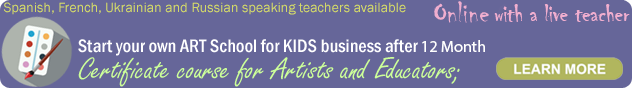TEACHING DIGITAL ART AND WEB DESIGN FOR KIDS AND TEENS
Online Diploma Program*
(From “Business ideas for moms at home” course series)
into a business !
START NOW AND BECAME A SUCCESSFUL ARTIST AND ART EDUCATOR AFTER ONE – TWO YEARS!
To qualify to this Online Diploma Program, you simply need a bachelor’s degree in any field of study.
Spanish, French, Ukrainian and Russian speaking teachers available. You can make your choice during registration for the program“
To Qualify for “TEACHING DIGITAL ART AND WEB DESIGN FOR KIDS AND TEENS” Diploma, students have to take 12 Required Core courses in a field of Digital Art and in a field of Pedagogy and Curriculum creation. Check our Curriculum section for complete courses information.
TEACHING DIGITAL ART AND WEB DESIGN FOR KIDS AND TEENS
This program is for everyone who loves children, loves Internet and Technology, Computers, Web design and all related areas and interesting in pedagogy.
This program is also for people who dream about educational business and who want to open their own Computer School for kids, for example, and work with children as an Computer, Web Design and Digital art Educator.
But especially this program will be perfect business ideas for moms who dream of becoming a woman in business and work with kids.Among the topics studied:
1. Pedagogical approaches and techniques in the teaching of Web Design and Development for kids and teens in after-school involvement.
2. Safety in the classroom during the Web Design and Development classes.
3. The most effective way of using modern technology in the Web Design and Development educational process.
4. Methods and best practice examples of student projects evaluating.
5. Development of new curricula and new projects for children who study Web Design and Development in after-school involvement.
6. Effective planning of class activity during the Web Design and Development course for different age students.
Are you a mom and looking for business ideas for moms? Don’t look any further. This program is for stay at home mom or dads and designed for 12 – 24 months of part-time online study. 12 courses total Through this 1-2 year* Diploma Program “Teaching Digital Art and Web Design ” students will be introduce to fundamental art skills and sensitivities, developmental aspects of visual art education, and pedagogic relating to Digital art. To register for this diploma program Students are eligible to complete the program faster in order to save time and money. The minimum training period is 12 months. Tuition fee is depends of the type of online study. Two options for payment. 1. Per-quarter payment (4 Month) basis (with $100) saving. Payment method Course projects and final course test Students suppose to achieve a minimum of 65% to pass the course test. The final diploma program exam To register for this diploma program
Example of one of Color Theory Lectures for our students
Example of one of Composition in Visual Art Lectures for our students
An example of educational material on the History of Art. An audio podcast dedicated to Leonardo Da Vinci and Mona Lisa. To register for this diploma program
Click here
Type of online training FREE hours with live teacher
per week. Time is agreed with the teacher Tuition Fee
per week
1. ONLINE intensive. 1 hours
(1 hour weekly)
+ 3-4 hours self study in virtual class.$49.00
Register now
2. Monthly payments. First and last month payment is required.
Click here
Click here
 To Qualify for “TEACHING DIGITAL ART FOR KIDS AND TEENS” Diploma, you have to take 12 Required Core courses. Check our Curriculum section below, for complete courses information.
To Qualify for “TEACHING DIGITAL ART FOR KIDS AND TEENS” Diploma, you have to take 12 Required Core courses. Check our Curriculum section below, for complete courses information.
12 Required Core courses:
This online course is #1 of 12 Required Core courses in our Diploma program.
Course Outline:
Computers were initially large machines that could fill entire rooms. Some were operated using large vacuum tubes that formed the basis of today’s transistors. In order to operate such machines, punch cards were used. One of the first examples of this was the Jacquard Loom. In 1833 Charles Babbage invented his difference engine, an early calculator. Together with the punch card design, he created the analytical engine. Regrettably, the engine never saw completion due to political issues.
An example of educational material on the History of Art. An audio podcast dedicated to Leonardo Da Vinci and Mona Lisa.
This online course is #2 of 12 Required Core courses in our Diploma program.
Course Outline:
The objectives for Introduction to Computers will enable the student to use the computer effectively in a multitude of real-life and classroom scenarios.
The following topics will be studied:
Understand the basic parts of a computer system and their relationships.
Master the basic functions of the Windows operating system.
Understand and use basic computer terminology
Master print commands to produce hard copies of work
Design document layouts that are creative and properly formatted.
Master the basic uses and procedures of word processing software
Master the basic uses and procedures of spreadsheet software
Master the basic uses and procedures of presentation software and multimedia
Understand the rules and etiquette of Internet access
Master the basic uses and procedures of Internet software
Master the basics of antivirus software and computer maintenance.
Master the basic uses of Draw/Paint software
This online course is #1 of 10 in our Diploma program.
Course Outline:
Have you ever looked inside a computer case before, or seen pictures of the inside of one? The small parts may look complicated, but the inside of a computer case really isn’t all that mysterious. This lesson will help students to master some of the basic terminologies and understand a little about what goes on inside the four walls of the computer casing.
Example of one of Composition in Visual Art Lectures for our students
This online course is #4 of 10 in our Diploma program.
Course Outline:
A peripheral is a piece of computer hardware that is added to a computer in order to expand its abilities. The term peripheral is used to describe those devices that are optional in nature, as opposed to hardware that is either demanded or always required in principle. There are all different kinds of peripherals you can add to your computer. The main distinction among peripherals is the way they are connected to your computer. They can be connected internally or externally.
Students will learn about the main devices, their features and the principles of their work while studying this course.
: Intro to HTML/CSS: Making webpages
Course Outline:
The system software is software designed to operate and control the hardware and to provide a platform for running application software. There are 5 main types of system software:
- Boot code
- Operating system
- User interfaces
- Widgets
- Utilities
Students will learn about the main devices, their features and the principles of their work while studying this course.
This online course is #6 of 6 in our Diploma program.
Course Outline:
The Internet is part of nearly everything we do on a daily basis. But do you know how it all works? From WiFi to IP addresses to HTML to keeping information safe online, there’s a lot of important stuff going on that most of us don’t have the opportunity to learn more about. In course, you’ll get an inside look into foundational concepts of everything from wires to websites, Internet security and more.
Students will learn about the Internet, features and the principles of how it works while studying this course.
This online course is #7 of 12 in our Diploma program.
Course Outline:
What are HTML and CSS?
Learn how to use HTML and CSS to make webpages. HTML is the markup language that you surround content with, to tell browsers about headings, lists, tables, etc. CSS is the stylesheet language that you style the page with, to tell browsers to change the color, font, layout, and more.
Intro to HTML
Intro to CSS: Intro to HTML/CSS: Making webpages
More HTML tags
CSS text properties:
Web development tool
: Intro to HTML/CSS: Making webpagesCSS layout: Intro to HTML/CSS: Making webpages
More CSS selectors: Intro to HTML/CSS: Making webpages
Other ways to embed CSS
This online course is #6 of 6 in our Diploma program.
Course Outline:
Aweb hosting service is a type of Internet hosting service that allows individuals and organizations to make their website accessible via the World Wide Web. Web hosts are companies that provide space on a server owned or leased for use by clients, as well as providing Internet connectivity, typically in a data center. Web hosts can also provide data center space and connectivity to the Internet for other servers located in their data center, called colocation, also known as Housing in Latin America or France.
In this module, students will learn about different types of hosting and hosting services and study how to use these services for own Web Site.
This online course is #7 of 12 in our Diploma program.
Course Outline:
Domain name and Subdomain
R egistering a domain name gets you an official address for your web site on the World Wide Web. With this ‘official’ address, the rest of the web can find you. Like your home address is unique in the real world, there also can’t be any duplicate addresses on the Internet, otherwise, no one would know where to go! In other words, domain names are unique addresses on the web.In this module, students learn how to choose a name for their Web site using special Internet services. Students also figure out how the Web site name will effect web site indexing. In other words, which name to choose to make the site easier to find on the Internet.
This online course is #8 of 12 in our Diploma program.
Course Outline:
What is HTML?
H ypertext Markup Language (HTML) is the standard markup language for documents designed to be displayed in a web browser. It can be assisted by technologies such as Cascading Style Sheets (CSS) and scripting languages such as JavaScript. Web browsers receive HTML documents from a web server or from local storage and render the documents into multimedia web pages. HTML describes the structure of a web page semantically and originally included cues for the appearance of the document.
HTML elements are the building blocks of HTML pages. With HTML constructs, images and other objects such as interactive forms may be embedded into the rendered page.
In this HTML module course will show anyone (even a total beginner) how to build their first website and learn to code HTML
This online course is #10 of 12 in our Diploma program.
Course Outline:
What is WordPress?
W ordPress (WordPress.org) is a content management system (CMS) based on PHP. Features include a plugin architecture and a template system, referred to inside WordPress as Themes. WordPress is most associated with blogging (its original purpose when first created) but has evolved to support other types of web content including more traditional mailing lists and forums, media galleries, membership sites, learning management systems (LMS) and online stores. WordPress is used by more than 60 million websites, including 33.6% of the top 10 million websites as of April 2019, WordPress is one of the most popular content management system (CMS) solutions in use.
This online course is #11 of 12 in our Diploma program.
Course Outline:
Software and Tools for Web Design
T his Module one of the most important in our course. This a guide to show you that YOU CAN create your own website, YOU CAN edit content, add images, amend files via FTP. With the help of some free and paid web design software and tools, you can do anything when it comes to web development and design. You CAN build the best website!Course curriculum in details:
The Web Development Process
Files and Folders
Editing Code
HTML Tags
Overview of HTML Tags
The HTML 5 Template
The Head
Formatting Content
The Coding Cycle
Compound Tags
Character Entities
Commenting and Formatting Code
Other HTML Tags
HTML Attributes and Images
Acquiring Images
Graphics File Formats
Editing Images
The img Tag
Absolute Links
Embedding Media
Relative Links
Validating Code
CSS Basics, Colors and Inline Styles
Internal Style Sheets and Basic Formatting
External Stylesheets
Common Properties
Creating Effective Color Palettes
CSS – Page Layout
Classes IDs Divs Spans
The Box
Boxes in Boxes
Whitespace and Paragraph Formatting
Styling Page Divisions
Designing with Sections
Favicons
Sections and Background Colors
Background Images
Adding a Navigation Bar
Typography
Setting up WordPress
Creating Posts
CMS Security
Creating Pages
Working with Media
Themes and Widgets
This online course is #12 of 12 in our Diploma program.
Course Outline:
What is technology-Based Pedagogie?
Pedagogy requires meaningful classroom interactions and respect between educators and learners. The goal is to help students build on prior learning and develop skills and attitudes and for educators to devise and present curriculum in a way that is relevant to students, aligning with their needs and cultures.
5 Pedagogical Approaches in Teaching will be discussed. The Five 5 Pedagogical Approaches in Teaching are
1. Constructivism or the Constructivist Approach 2. Collaborative Approach 3. Inquiry-Based Approach 4. Integrative Approach 5. Reflective Approach Constructivism or Constructivist Approach
To register for this diploma program
Click here
 Four online study options available
Four online study options available
Choose that better suits your needs:
| Type of online training | FREE hours with live teacher per week. Time is agreed with the teacher | Tuition Fee per week |
|---|---|---|
| 1. ONLINE intensive. | 1 hours (1 hour weekly) + 3-4 hours self study in virtual class. | $49.00 Register now |
Click here
How our online class works
9. After completing the course, you will get your Diploma Certificate on a mail.
9. Many study projects are real projects from Canadian or American companies. 10. The most successful projects will be placed in our school’s virtual gallery. ONLINE SPOTS AVAILABLE
ONLINE SPOTS AVAILABLE
Sign up for our online courses Sign up now