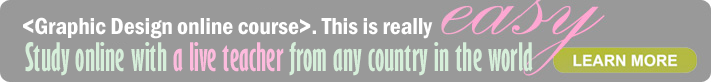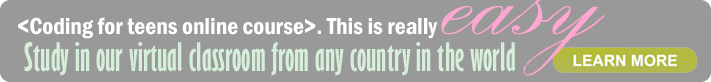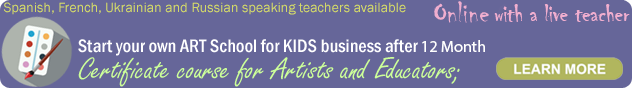If you’re like most parents, you wonder whether your child is spending too much time on the computer. But the next time that you’re tempted to tell your child to log out, remember that he’s learning the skills that are vital to his future. It’s no longer enough for students to get an education if they want a great job; they also need the technology know-how that employers have come to expect.
But the question remains: which skills do they really need? Is it important for your student to be able to negotiate Facebook? Does she really need to be sending all of those e-mails? It’s hard to know which computer applications are important to her future, and which ones are distracting her from her math homework.
In order to determine the most essential computer skills for today’s job market, we polled a group of professionals from leading Silicon Valley corporations like Genentech, Hewlett Packard, Cisco, and Oracle. By choosing people from a wide variety of careers, we expected to get a wide variety of answers. Instead, the group was almost unanimous in recommending the following group of skills.
Typing
The keyboard is the tool that drives all other technology. There is no more important skill than being able to type well. College classrooms are now filled with students using laptops to take lecture notes; hunt-and-peck typing isn’t fast enough to keep up with today’s world.
Word processing
Every student should be able to produce work using a program like Microsoft Word. Everyone I polled stressed the importance of being able to properly format a document. Computer scientist Cathy Pearl cited specific skills: “Table of Contents, page numbering, and footnotes.” Also, learn not to depend on spell-check or grammar-check, since “e-mail” and “e-male” both look fine to a computer.
Spreadsheets
“If you can’t do at least basic Excel, then don’t bother applying,” said Jon Kondo, CEO of Host Analytics. Your student should understand how to keep track of data in a spreadsheet and be able to use basic formula and graphing functions. One way to get your student started would be to have him keep track of his earnings and expenditures in a spreadsheet.
PowerPoint
PowerPoint presentations have become a standard tool for group meetings. Your child should know how to make a compelling presentation. As Mr. Kondo said, “Slides should be visual aids, not just documents that you’ve copied and pasted.” He also stressed the importance of knowing proper grammar, because no technology can replace good writing skills.
E-Mail “netiquette”
E-mail has become essential to communication. Your student should know the etiquette for writing a proper business note. This includes brevity, proper use of “reply all,” and knowing that all e-mail has the potential to be forwarded. Also, said Mr. Kondo, “Know when it’s time to pick up the phone and actually speak to someone.”
Electronic calendar
Most businesses now revolve around online calendars. “Learn how to manage time on an electronic calendar, and be accommodating of other’s schedules,” says Manager Katie Petrie. In addition, your child should use the calendar to help manage his time; it’s easy to lose track of the hours when we’re on the web. Consider getting started by using a computer calendar for your family – it’s fun and easy!
Social networking sites
Marketing Programs Manager Michelle Myers stressed that online communities have become an important method of communication.Your student should be familiar with how to navigate these sites; in the future, she may use one to find a job or create an ad campaign. Most importantly, your student should also be aware that companies use these sites to check on prospective employees. Your child’s best defense is to put her own information out there the way she wants to be presented.
Basic computer upkeep
According to Senior Project Manager Clyde Kennedy, not enough people are familiar with basic computer function. “Know the terms for the major parts, like the monitor and USB ports. Understand how the computer communicates with the world around it whether, it’s plugged into a network or using a wireless network.” Your student should be able to take care of her computer by knowing how to update software, check for viruses, and replace the printer cartridge.
Using Internet searches properly for research
Teach your child to be a careful consumer of web information. It’s important to be able to use a search engine like Yahoo or Google to find information, but it’s even more important to learn which sites to trust. Your student should be discerning about what information he cites to support a claim. For instance, if he uses Wikipedia, he should go one step farther and check the reference articles.
Database use
Most companies now use a variety of databases for things like H.R. information, sales, and finances. Your child should understand the importance of database security. Teach her how to create and keep track of passwords, and how to change them occasionally for optimal safety. She should also understand the impact of her own actions on a database, like the difference between looking at data and making a change to data that will affect everyone involved.
The professionals polled mentioned other applications that might be helpful for a student who wants to become more advanced. These skills included photo and file management, making a web page, and keeping a blog. But so long as your student is able to master the ten skills above, she’ll not only be ready for the next step in her education, but for the career opportunities that are sure to follow.