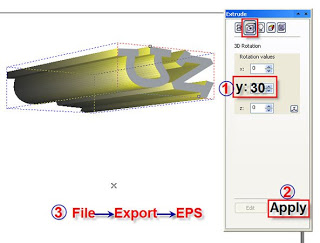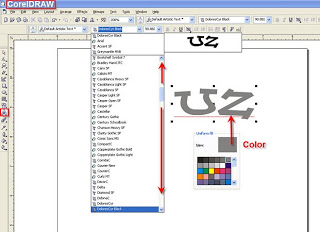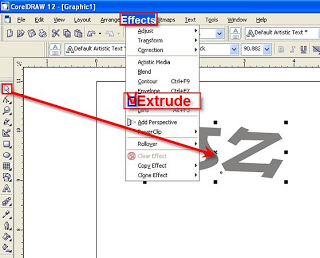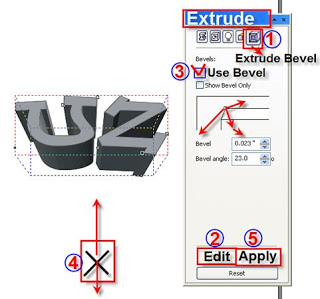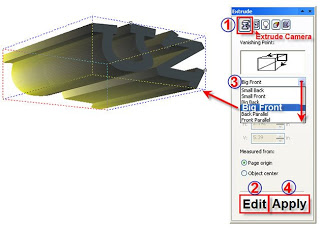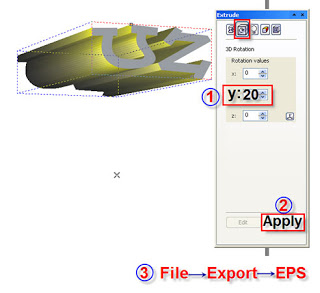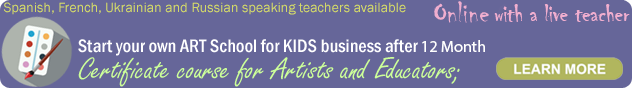3) Click on Extrude Bevel icon > click Edit > check option Use Bevel > shape the object > click Apply :
4) Select Extrude Color Icon > click Edit > chose Solid fill / Shade > pick the color > click Apply :

5) Select Extrude Color Icon > click Edit > chose Solid fill / Shade > pick the color > click Apply :

9) Select Y setting to make rotation in numbers > click Apply :
11) Select Y setting to make rotation in numbers (different than 1st one) > click Apply :
12) Click File > Export > select type EPS Format to save File :